ch08-配置属性
属性来源( property source)
- application.properties、application.yml:server.port = 8090
- 两个文件可以混用
- 命令行参数( commandLineArgs ):java -jar taco-cloud-sd-jdbc-0.0.3-SNAPSHOT.jar – server.port=8081
- 在程序中直接获取
- JVM系统属性:java -Dserver.port=8091 -jar taco-cloud-sd-jdbc-0.0.3-SNAPSHOT.jar
- 操作系统环境变量:set SERVER_PORT=8082、java -jar taco-cloud-sd-jdbc-0.0.3-SNAPSHOT.jar
YAML文件
- 使用缩进表示层级关系,不允许使用Tab键,只允许使用空格
- # 表示注释,从这个字符一直到行尾,都会被解析器忽略。
- 对象,键值对,使用冒号结构表示
- animal: pets
- hash: { name: Steve, foo: bar }
- 数组,一组连词线开头的行,构成一个数组 - Cat - Dog - Goldfish
- 行内表示法:animal: [Cat, Dog]
1 | #server: |
1 | spring: |
配置数据源
- org.h2.Driver
- com.mysql.cj.jdbc.Driver
schema.sql
1 | create table if not exists Taco_Order ( |
建立HTTPS安全通道
- HTTPS (Secure Hypertext Transfer Protocol) 安全超文本传输协议,是一个安全通信通道,
- 它基于 HTTP开发用于在客户计算机和服务器之间交换信息。
- 它使用安全套接字层(SSL)进行信息交换,简单来说它是HTTP的安全版 ,是使用TLS/SSL加密的 HTTP协议。
- HTTP协议采用明文传输信息,存在信息窃听、信息篡改和信息劫持的风险,而协议 TLS/SSL具有身份验证、信息加密和完整性校验的功能,可以避免此类问题发生。
- SSL(Secure Sockets Layer 安全套接字协议 ),及其继任者传输层安全(Transport Layer Security , TLS)是为网络通信提供安全及数据完整性的一种 安全协议。
- TLS 与SSL在传输层与应用层之间对网 络连接进行加密。
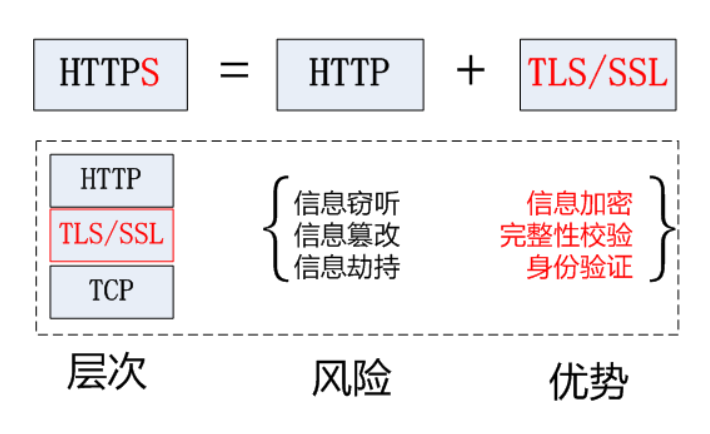
https单向认证
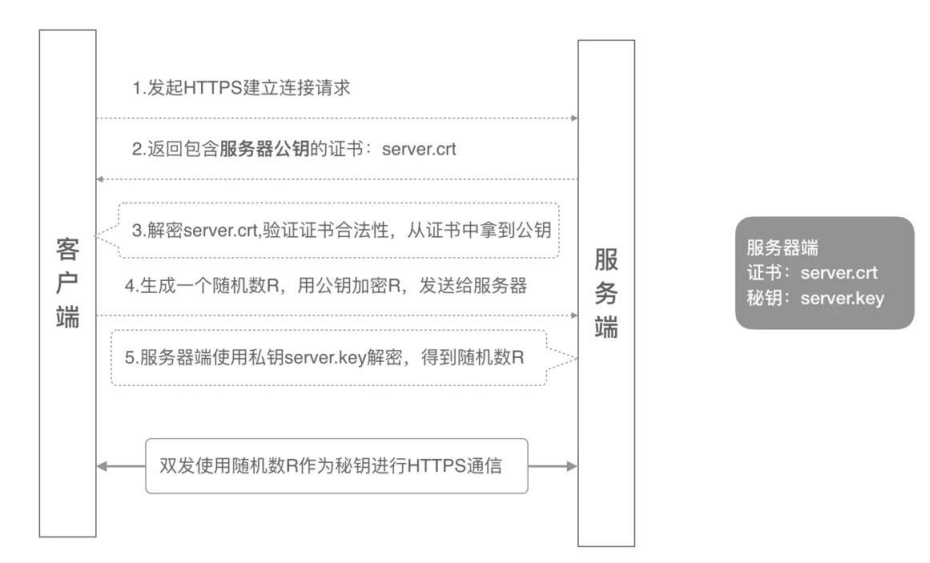
双向认证
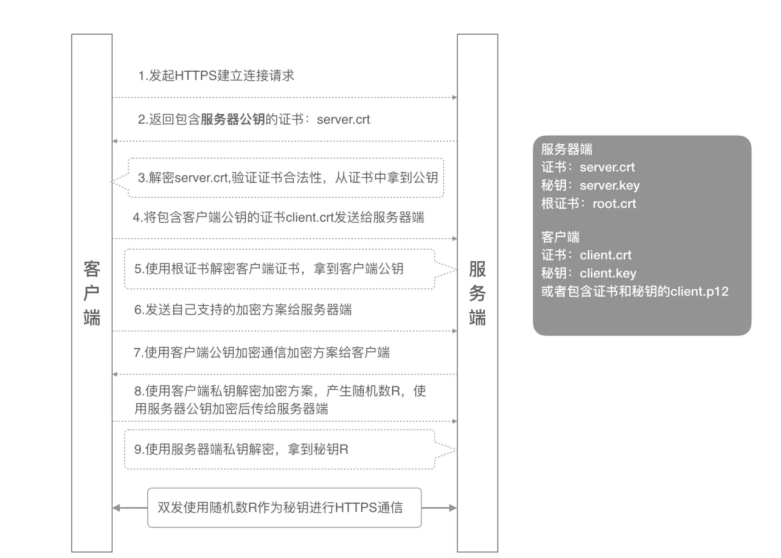
keytool
- keytool是jdk自带的一个密钥库管理工具,位于%JAVA_HOME%\bin\keytool.exe,我们可以使用它生成密钥 库、管理证书。
生成密钥库
- keytool -genkey -alias tomcat -keyalg RSA -storetype PKCS12 -storepass letmein -keystore mykeys.p12
- 密钥库类型: PKCS12
- 查看密钥库
- keytool -list -keystore mykeys.p12 -storepass letmein
密钥库类型: PKCS12
-
格式 : PKCS12,Public Key Cryptography Standards #12
-
扩展名 : .p12/.pfx
-
描述 : 【PKCS #12】个人信息交换语法标准
-
特点 :
- 1、包含私钥、公钥及其证书
- 2、密钥库和私钥用相同密码进行保护
keytool基本使用
- 生成key和库 keytool -genkey -v -alias key别名 -keyalg RSA -storetype PKCS12 -keystore 库文件名.p12
- 导出证书 keytool -keystore 库文件名.p12 -export -alias key别名 -file 证书文件名.cer
- 打印证书信息 keytool -printcert -file 证书文件名.cer
- 导入证书到库 keytool -import -v -file 证书文件名.cer -keystore 库文件名.p12
配置SSL
1 | server: |
更多参考学习
- https://zhuanlan.zhihu.com/p/400702879
- https://www.cnblogs.com/xq1314/archive/2017/12/05/7987216.html
- https://www.cnblogs.com/simon-xie/p/17004614.html
配置日志
-
Spring Boot默认使用Logback,日志配置文件logback.xml
-
默认日志级别:INFO
-
日志配置(application.yml)
1 | logging: |
自定义配置属性: taco.orders.pageSize属性
- @ConfigurationProperties(prefix=“taco.orders”)
- @Validated
- 通过application.yml文件提供值
- 环境变量:taco_orders_pageSize=12
- 程序参数:–taco.orders.pageSize=13 访问:http://localhost:8080/orders
代码OrderProps
1 | package tacos.web; |
自定义配置属性:taco.discount. codes
Map,对象和数组
访问:http://localhost:8080/discounts
代码
DiscountCodeProps
1 | package tacos; |
DiscountController
1 | package tacos.web; |
联动见application.yml中的discount
Spring profile
- 定义特定profile的属性,通过使用不同的YAML或属性文件
- application-{profile名}.properties
- application-{profile名}.yml
- 也可以将不同profile属性放到同一个YAML文件中,使用3个短线进行分隔,并且使用spring.profiles属性来命 名profile
激活profile
- 环境变量: spring_profiles_active=prod
- 命令行参数:java -jar ***.jar --spring.profiles.active=prod
- JVM系统属性:java -Dspring.profiles.active=prod -jar ****.jar
- 使用注解@Profile条件化地创建Bean,可以加到@Configuration或@Bean上