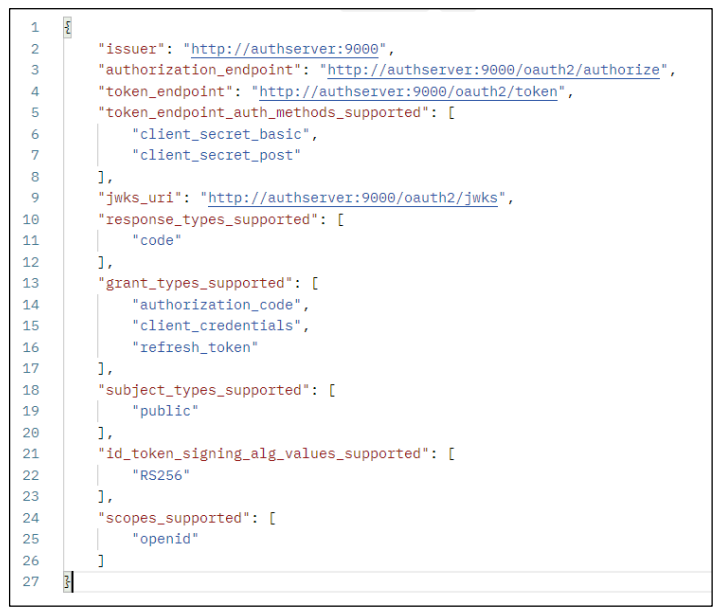ch10-OAuth2
创建授权服务器
主Taco Cloud增加REST API
- 控制器实现:IngredientController
增加权限控制
- POST:http://tacocloud:8080/api/ingredients
- DELETE :http://tacocloud:8080 /api/ingredients/*
- 两种方式
- .antMatchers(HttpMethod.POST, “/api/ingredients”).hasAuthority(“ROLE_USER”)
- @PreAuthorize(“hasAuthority(‘ROLE_USER’)”)
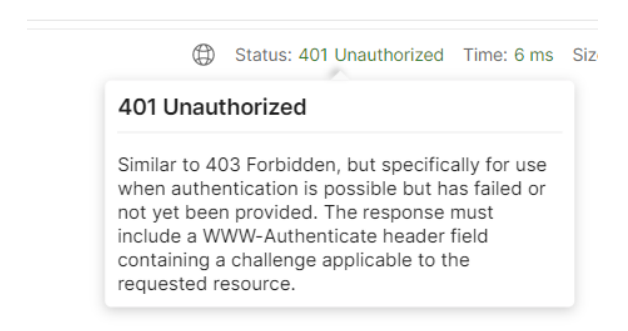
OAuth 2是一个安全规范(很重要,问答题)👍
- 授仅码授权(authorization code grant)模式
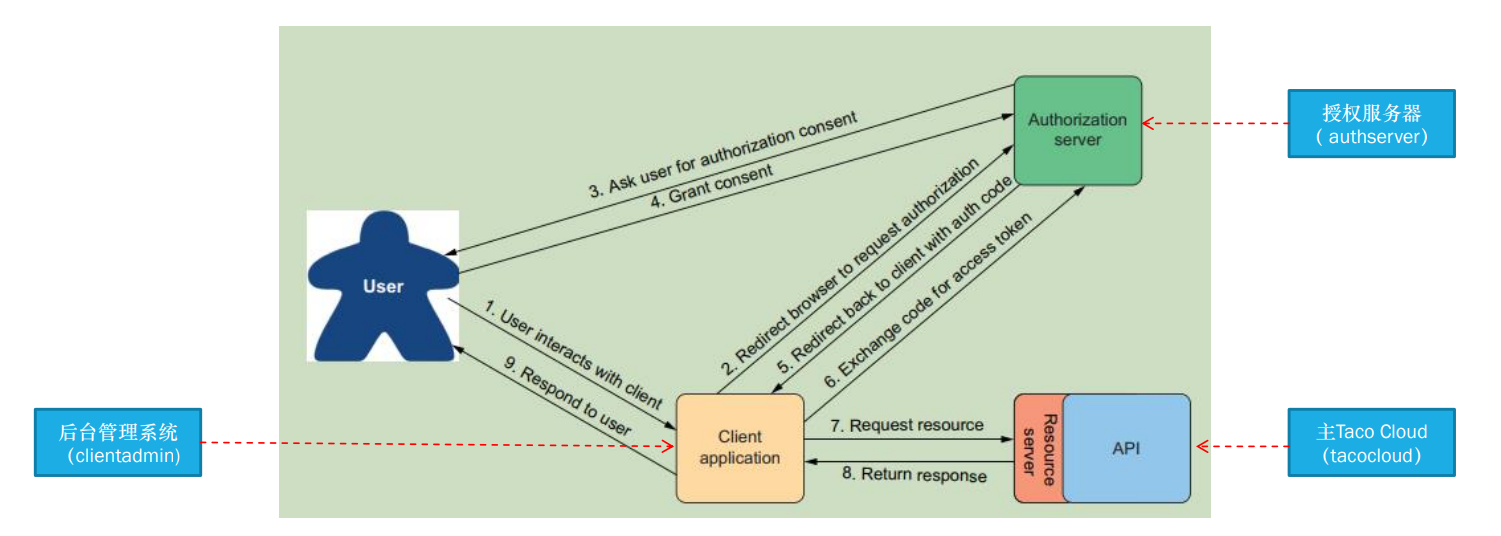
- AS:授权服务器,授权认证在这
- RS:资源服务器,需要保护API
- 客户app:客户端,需要用户从授权服务器授权
- 先有code再有token :客户端程序其实并不知道用户id对应的密码,客户端后端一直维护密码,在向授权服务器换取token时才会使用密码,密码不会在浏览器中传来传去,别的程序拿到code但是没有密码的话没有办法获得token
- 授权服务器会用私钥给token签名,资源服务器用公钥验证token是否合法
- token不变时公钥也不变,只有第一次才需要向授权服务器索取公钥
过程👍
其中使用授权码授权模式
-
用户使用第三方的应用程序,也就是客户端应用程序
-
客户端发现用户未登录,将用户
重定向
到授权服务器
- 授权服务器会维护合法的重定向地址,用于校验
-
授权服务器向用户索取用户名密码
-
用户名密码匹配,则授权服务器请求用户授权
-
授权服务器给客户端程序返回code,重定向回到应用程序
- 这里的code是和重定向URL一起返回给浏览器的,所以不安全
- 授权服务器返回的是重定向url+code
-
客户端应用程序用code向授权服务器索取token
- 用code交换token,可能包含访问令牌(access token)和更新令牌(refresh token)
- token不过浏览器,在应用程序服务端和授权服务器之间处理
-
客户端在请求头带上token调用资源服务器的API
-
资源服务器验证token,返回结果
- 第一次,资源服务器向授权服务器索取公钥,验证Token合法性
- Token过期时才会重新索取公钥
-
客户端程序把结果返回给用户
密码没有在浏览器来回传送,但是如果没有密码即使拿到code也没用
用code向授权服务器换取token才需要密码
9-OAuth2 - Charlie’s Blog (chillcharlie357.github.io)
其他模式
- 隐式授权(implicit grant),直接返回访问令牌,而不是授仅码
- 用户凭证(或密码)授权(user credentials (password) grant):用户凭证直接换取访问令牌,不经过浏览 器登录
- 客户端凭证授权(client credentials grant):客户端交换自己的凭证以获取访问令牌
开发授权服务器
授权服务器config
- 注册第三方应用程序(客户端)
- 指定资源服务器地址
- jwkSource
配置本地域名
- Windows:C:\Windows\System32\drivers\etc\hosts
- Linux:/etc/hosts
- 127.0.0.1 tacocloud
- 127.0.0.1 authserver
- 127.0.0.1 clientadmin
创建授权服务器
- Spring Authorization Server
- OAuth2AuthorizationServerConfiguration默认配置
- 客户端存储库,RegisteredClientRepository(接口),RegisteredClient, InMemoryRegisteredClientRepository
- OAuth 2 scope:writeIngredients、deleteIngredients
重定向的例子
clientSettings.requireUserConsent(true)
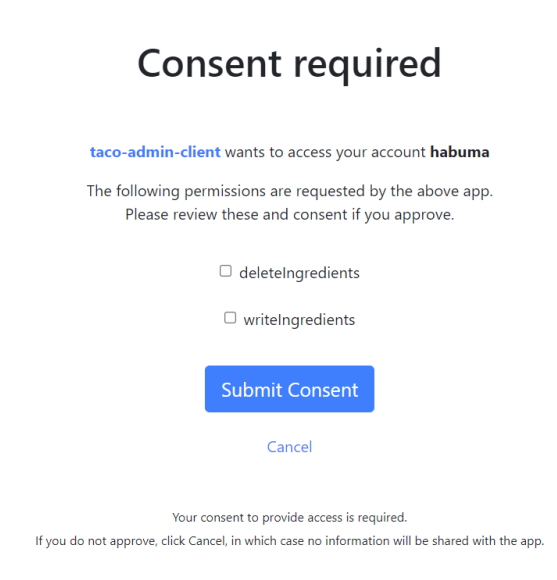
生成JWK
- JSON web key,RSA密钥对(公䄴、私䄴),用于对令牌签名,令牌会用私钥签名,资源服务器会通过从授权 服务器获取到的公钥验证请求中收到的令牌是否有效
- interface JWKSource
- interface JwtDecoder
运行授权服务器
- 获得授权码(浏览器访问): http://authserver:9000/oauth2/authorize?response_type=code&client_id=taco-admin-client&scope=writeIngredients+deleteIngredients&redirect_uri=http://clientadmin:9090/login/oauth2/code/taco-admin-client
- 获得token(postman访问) POST : http://authserver:9000/oauth2/token
- 刷新token(postman访问): http://authserver:9000/oauth2/token
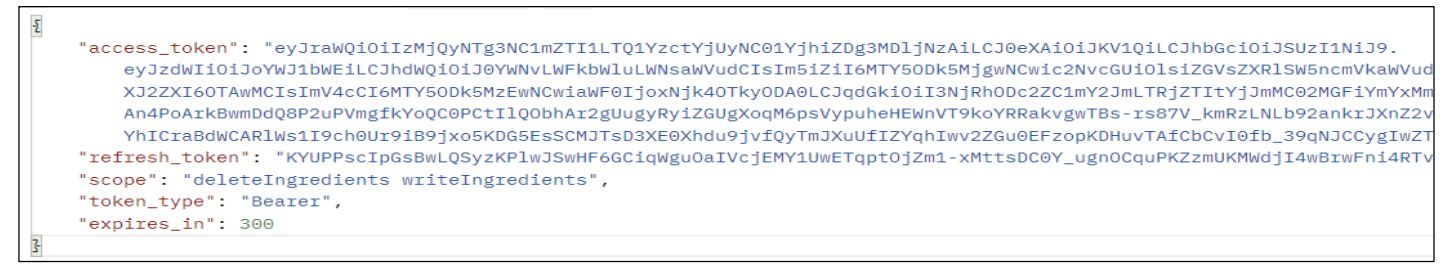
jwt解码
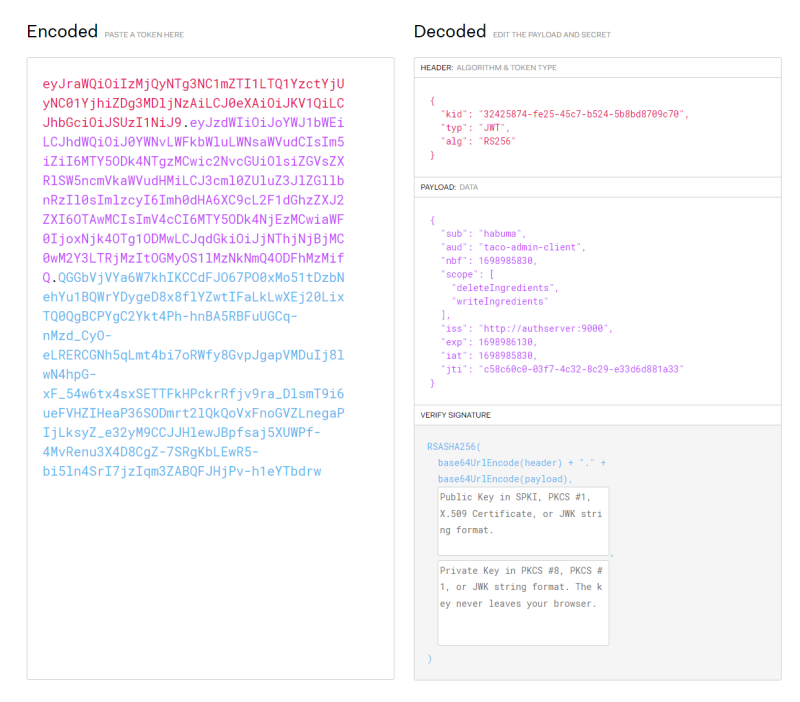
创建资源服务器
添加依赖
- 添加依赖
1 | <dependency> |
- 在过滤器中针对被保护的API添加权限控制
- 使用
SCOPE_前缀 - 开启API调用前的过滤器
1 | .antMatchers(HttpMethod.POST, "/api/ingredients").hasAuthority("SCOPE_writeIngredients") |
开启调用API前的过滤器:
1 | .and() .oauth2ResourceServer(oauth2 -> oauth2.jwt()) |
配置资源服务器从何处获取公钥
1 | spring: |
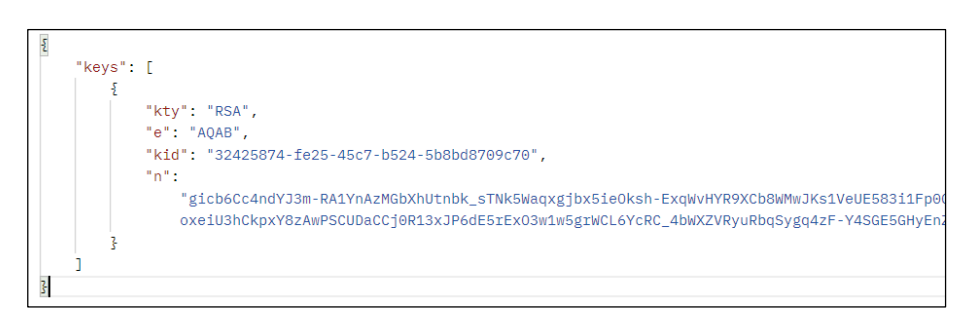
从POSTMAN访问被保护资源
- 带着token(Authorization属性)访问POST:http://tacocloud:8080/api/ingredients
- 带着token(Authorization属性)访问DELETE:http://tacocloud:8080/api/ingredients/*
开发客户端应用
添加依赖
1 | <dependency> |
代码配置
1 |
|
属性配置
1 | spring: |
实现请求拦截器
请求头增加属性:Authorization
访问
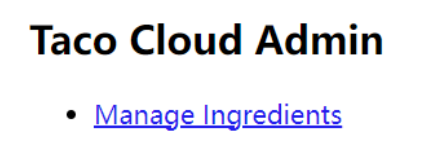
http://authserver:9000/.well-known/openid-configuration